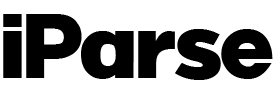Thanks
Create Support Ticket
Got an issue? Let us know about it.
Frequently Asked Questions
We've compiled a list of answers to common questions.
Salesforce Setup
- Click ‘Setup’
- Search for ‘Named Credentials’
- Edit the already created ‘iParser.io’ credential to add your Username and Password and hit save.
Parsing Documents
iParse is perfect for a wide array of documents. Some clients use iParse for processing data from Invoices, purchase orders, contracts, job booking forms and the list goes on. Essentially, if you receive inbound documents that have a set structure, you can use iParse to extract the important information on the document.
Yes, OCR technology is used but iParse goes a step further in the document analysing process and also performs key-value pair detection so that text extractions remain organized in their intended structure.
We detect printed text, handwriting, fields, values, their relationships, tables, and other entities.
We do not store any of your data. Once our engine parses your document, we simply send it back to Salesforce.
We do store your form tags & the co-ordinates of your parsed document templates. This is so we know where to grab the data. We also store your routing tag text so that we can identify the document we are looking at.
Cropped Images
Whilst parsing, if you ask us to store cropped images of selected areas of your documents (e.g. signatures), we store these cropped image files on secure AWS S3 servers. These are retained for 6 months only.
Yes. Our Table Capture feature allows you to extract tabular or table data organised in columns and rows.
You can ask simple questions of your document in the form of a query. For example – ‘Has the customer signed the document?’. iParse will return the answer ‘Yes’ or ‘No’ as a response.
Note: you should try to ask a natural language question utilizing words from the document to construct a query.
There are a few things to take note of to make sure you get the best results:
- Make sure your document uses a language supported (Currently English, Spanish, Italian, Portuguese, French, German. Handwriting, Invoices and Receipts, Identity documents and Queries processing are in English only).
- Provide as high quality an image as you can, ideally at least 150 DPI.
- If your document is already in one of the file formats that iParse supports (PDF, JPG, PNG), don’t convert or downsample it before uploading it.
- iParse table capture feature works best when the tables in your document are visually separated from surrounding elements on the page (e.g. not overlaid on an image or complex pattern), and the text within the table is upright (e.g. not rotated relative to other text on the page).
Security
Yes. iParser is a product built on Salesforce that has been security reviewed by Salesforce themselves.
We do not store any of your data. Once our engine parses your document, we simply send it back to Salesforce.
We do store your form tags & the co-ordinates of your parsed document templates. This is so we know where to grab the data. We also store your routing tag text so that we can identify the document we are looking at.
Cropped Images
Whilst parsing, if you ask us to store cropped images of selected areas of your documents (e.g. signatures), we store these cropped image files on secure AWS S3 servers. These are retained for 6 months only.
No. Your data is not used for anything else or shared with other third parties.
Billing
Yes. iParser is a product built on Salesforce that has been security reviewed by Salesforce themselves.
We do not store any of your data. Once our engine parses your document, we simply send it back to Salesforce.
We do store your form tags & the co-ordinates of your parsed document templates. This is so we know where to grab the data. We also store your routing tag text so that we can identify the document we are looking at.
Cropped Images
Whilst parsing, if you ask us to store cropped images of selected areas of your documents (e.g. signatures), we store these cropped image files on secure AWS S3 servers. These are retained for 6 months only.
No. Your data is not used for anything else or shared with other third party entities.